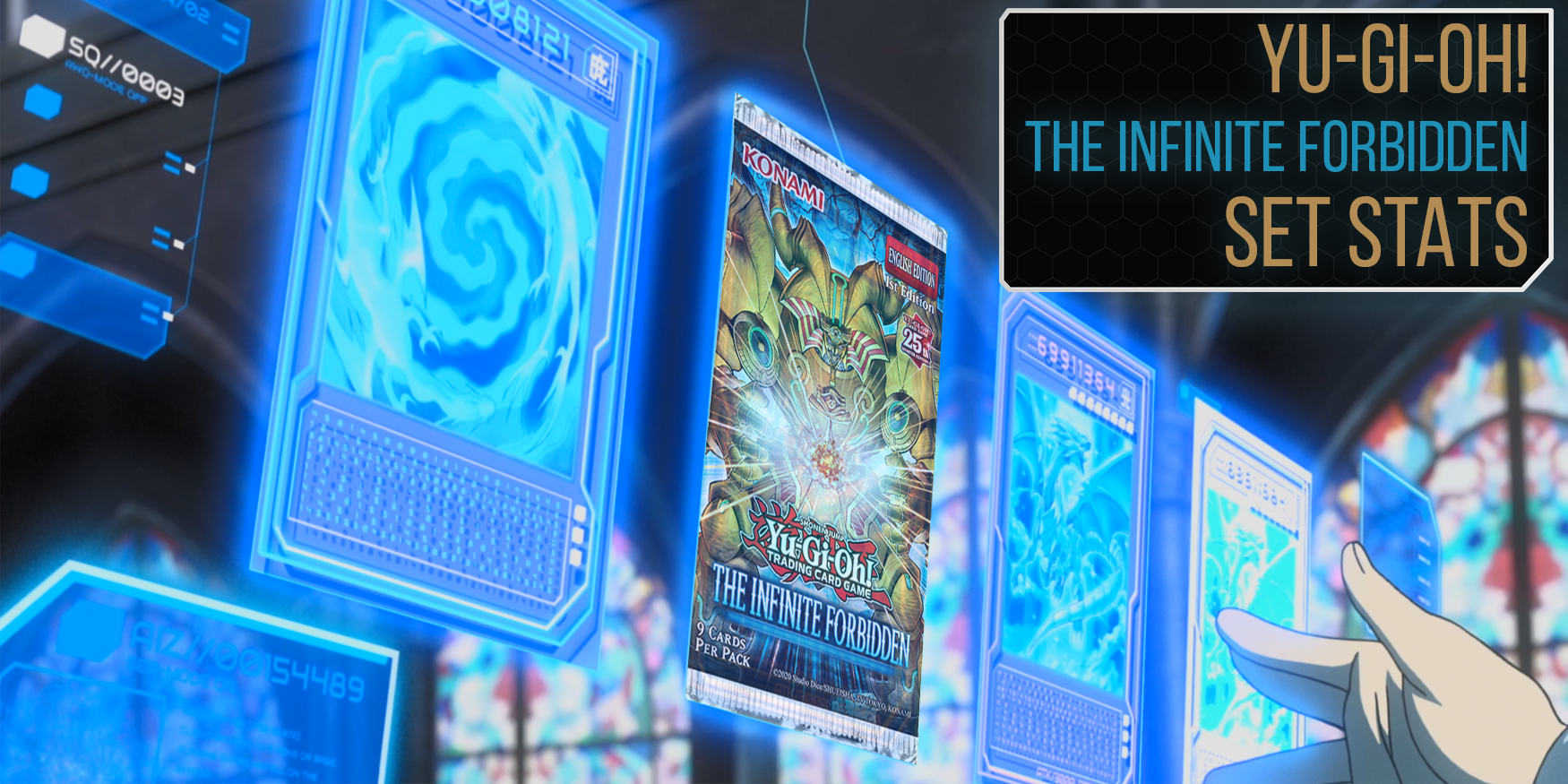Transparency is neat: Affiliate Links
ChrispyCrunch.com makes money with affiliate programs if you purchase or signup for products/services linked in this post or provided code. All views and opinions expressed however are entirely my own. Policy
Nope, it’s not April Fools. This thing is real, and I’m in love!
I don’t play farming simulators, but that doesn’t change the fact that I still need this in my life. Apparently Logitech saw the market for a USB heavy equipment side panel, but I want it for none of those reasons.
You’re going to need a bigger desk
This bad boy is a space-absorbing 13.3 inch (33.7 cm) wide and 2.6 lbs. (1160 g). With my current desk, that just wouldn’t work. This is making me consider buying a bigger desk though. According to wayfair, the “minimum” (pretty subjective) desk size is about 20 inch (50.8 cm). Meaning this crazy controller will take about 66.5% of your desk real-estate, which isn’t really practical. So let’s find out what size of desk this would work with.
| Normal Desk Size | % of width taken by Logitech Heavy Equipment Side Panel |
|---|---|
| 20″ (50.8 cm) | 66.5% |
| 48″ (121.9 cm) | 27.7% |
| 60″ (152.4 cm) | 22.2% |
| 72″ (177.8 cm) | 18.5% |
Since we more than double our desk width going from 20″ to 48″, it starts looking better already. In my opinion, you are going to want at least a 60″ desk, an L-shape desk, or a custom space just to fit this and not have to tear it down after use. Small price to pay to be cool I guess.
I don’t want this for farming
As I stated, I don’t play farming simulators or heavy machine simulators, so why am I writing about this? I want this for everything BUT farming. Since this works with Logitech G-Hub software, all of these glorious controls can be mapped to virtually anything you want. So you could theoretically remap this whole board to be video editor tool!

Seriously, video games? Yep. Coding? Yep. Use it in VR? Yep. Assign hot keys for normal Windows tasks like opening programs, running scripts, all of that, yep! I get supreme satisfaction pushing buttons, and I feel this…tool…will fill that void better than a keyboard. You could assign one of the 25+ programable buttons to F5 to act as a refresh button or to run your code in Visual Studio or Visual Studio Code. I want that.
The possibilities are kind of endless
Fan control, launching applications, stream controls, it’s all possible. You too can live out your farming fantasies or if you are me, just the fantasy of having a physical control panel like I am some master-controller type is enough for me. The only draw-backs are the lack of backlighting, USB 2.0, and no passthroughs. If this was USB-C with some USB inputs for other peripherals (like a racing wheel), I think it would take the Logitech G Heavy Equipment Side Panel to the next level. What are farmers supposed to do at night after all?
“Logitech, Logi, and their logos are trademarks or registered trademarks of Logitech Europe S.A. and/or its affiliates in the United States and/or other countries.”