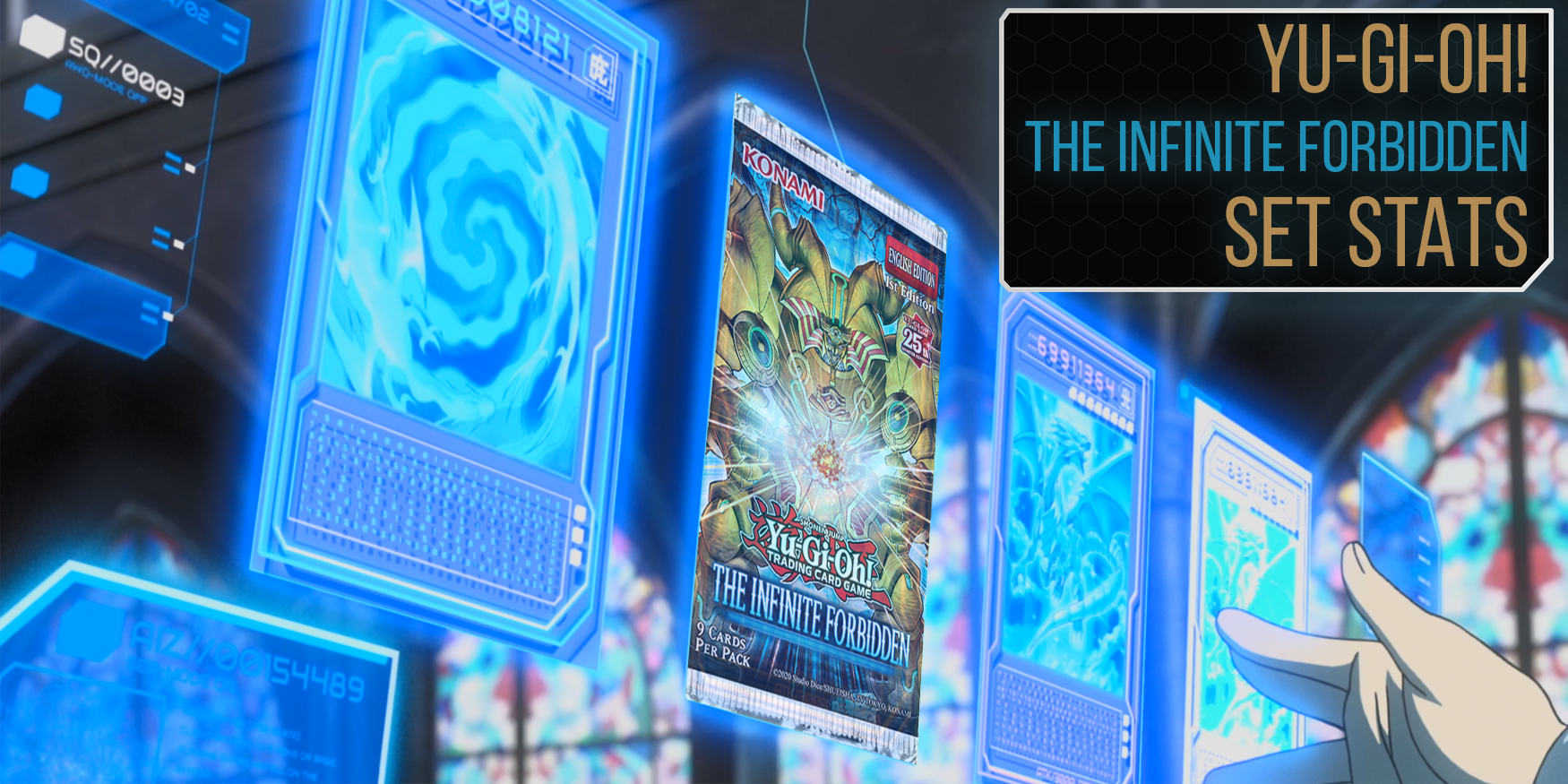Transparency is neat: Affiliate Links
ChrispyCrunch.com makes money with affiliate programs if you purchase or signup for products/services linked in this post or provided code. All views and opinions expressed however are entirely my own. Policy
8.5

Tech Specs
- USB-C (charging & connection)
- Bluetooth 5.0 (HSP v1.2 , HFP v1.7, A2DP v1.3, AVRCP v1.6, PBAP v1.1, SPP v1.2)
- 2 Simultaneous Bluetooth connections
- 40mm Ø Drivers
- Sensitivity: 117dB @1mW-1kHz
- Max input power: 30 mW
- Speaker Frequency range: 20Hz-20.000Hz
- Bandwidth
Music mode: 20Hz-20.000Hz
Speak mode: 100Hz-8.000Hz - Microphone type: 3 Digital MEMS
- Microphone sensitivity: 26 dBFS/Pa
- Microphone frequency range: 100Hz-8.000Hz
- Claimed battery life
Music: Up to 37hrs
Talk time:
Up to 24hrs (with busylight on)
Up to 35hrs (with busylight off) - Charging time: Up to 90min
- Battery recharge status
40% after 30 min
80% after 60 min
Pros
- Feels like soft pillows on your ears
- 30+ hours of real-world battery life, really, and for true
- A swinging mic arm to mute and unmute makes you feel really cool and is also pretty practical
- Media audio is *chef’s kiss*! A bit bass-heavy – EQ in-app is handy
- The buttons on this thing are really satisfying to press, and there are lots of them
- The mobile and desktop app offer lots of settings to play with
Cons
- Forced to use “Speak” mode during a call, if you listen to media while using Discord voice chat (or any voice-based call), your music will sound like a phone call. Including videogame audio. It makes me a sad panda
- “Sidetone – Hear your own voice when on a call” is enabled by default and you need to use the mobile app or desktop app to disable it. Gross
- Quality of the plastic is…interesting
- No active noise cancellation
One week in… I love this headset. This was a work-related purchase for my day job. I work from home and use a headset to communicate with co-workers and customers via Zoom, Teams, WebEx, etc. daily. When I’m not on calls, I usually listen to music, podcasts, or YouTube while I’m working. I use the included dongle to connect to my laptop and Bluetooth to connect to my phone AT THE SAME TIME. Thank you for that, Jabra.
Here are my thoughts, and go!
Build Quality & Comfort
Great everywhere but the plastic microphone arm, it feels oddly rough and cheap compared to the rest of the headset. The rest of the device is made of metal (size adjustments), soft leather-like material on the ear pads, plastic, memory-foam cushions, and a brilliantly soft and squishy silicone headband. The headband was a bit stiff after unboxing, but after 20 minutes it felt very comfortable and supportive. Speaking of comfort, the ear cushions are luxuriously padded. I have a rather large head and was able to adjust it to fit perfectly. Though I must say Jabra made the adjustments very stiff. They feel great on my head all day. Really… I enjoy placing this on my head, it’s quite comfortable. The buttons on this headset are also oddly amazing to press, and very satisfying. The headphones swivel ~90 degrees, allowing them to rest nicely on your collar area
Audio Quality
Wow, wow, wow. What do we have here? Office and fun features? Heck yeah. You get the best of both worlds, great speakers for media consumption and for voice calls, but NOT at the same time. See the difference here is that when you are using an application that uses the microphone, the device goes into speak mode. It has a narrower frequency range focused on the vocal range and the audio output turns phone-like in sound. This works great for calls, but it will also get the same phone-like treatment if you listen to media while on a call, Slack hangout, Discord, or Teams call. Seriously though, these sound incredible with media, those drivers really make a difference.
Heads up! These headphones work way better when using the included dongle with your PC/Mac instead of Bluetooth. The dongle ensures there is next to no audio latency.
Noise Canceling
No active noise canceling in the Jabra Evolve2 65, but the passive noise isolation is pretty solid. With a desktop fan and a standing fan going, they are barely noticeable to my ears. The microphone on the device has decent noise-canceling for such background noise, combine that with Zoom and Teams’ native noise-canceling tech, and no one on the call can hear my fans roaring.
Battery Life
I charged this headset fully on a Sunday with the included USB-C to USB-A cable. The battery lasted me Monday through Friday with my use, around 4-5 one-hour calls, and media the rest of the time. On Friday afternoon, the voice guide on the headset warned me that the battery was low. I would consider that to be amazing battery life performance, but you would hope so with a headset in the $200-$300 range. Something neat, if you want a claimed 11-hours boost in battery life for talk time you can turn off the ‘busylight’.
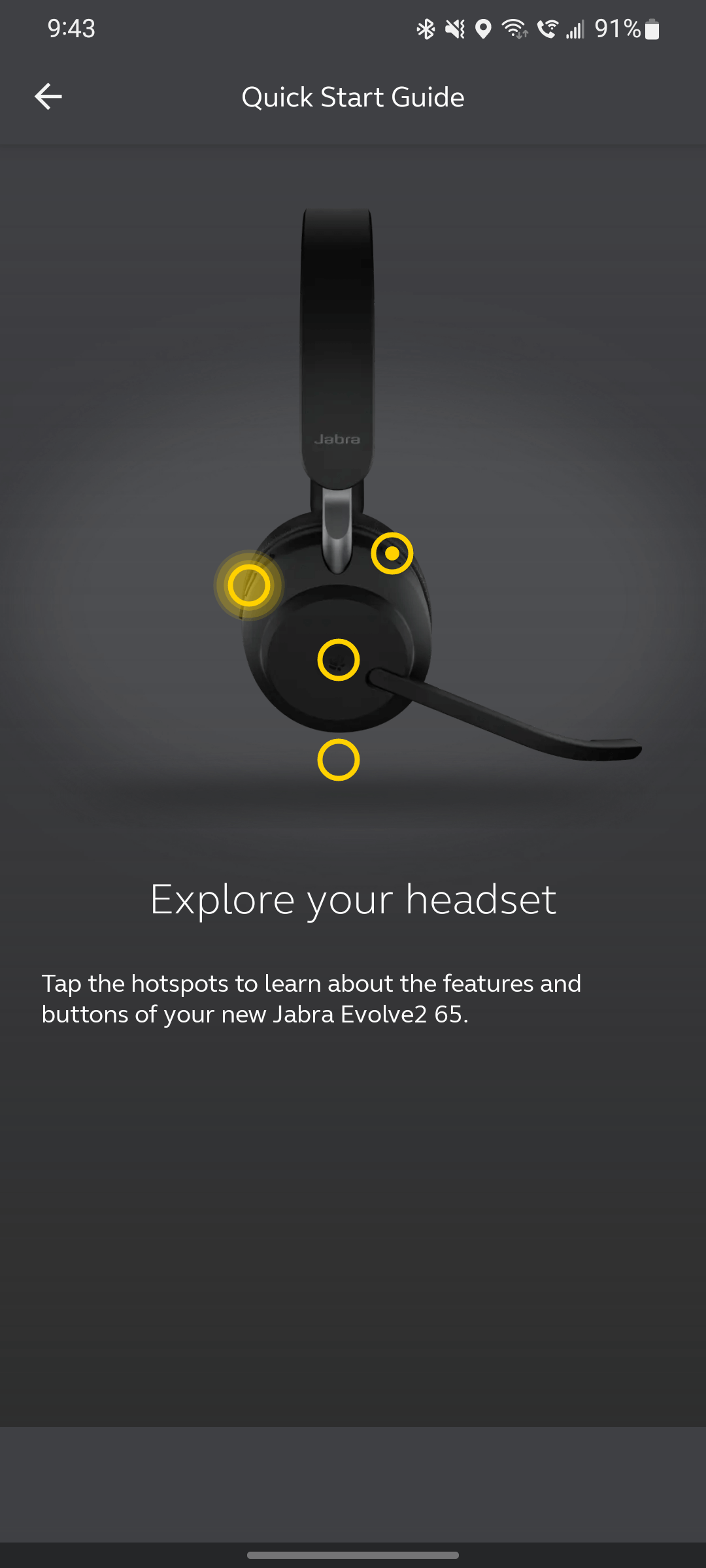
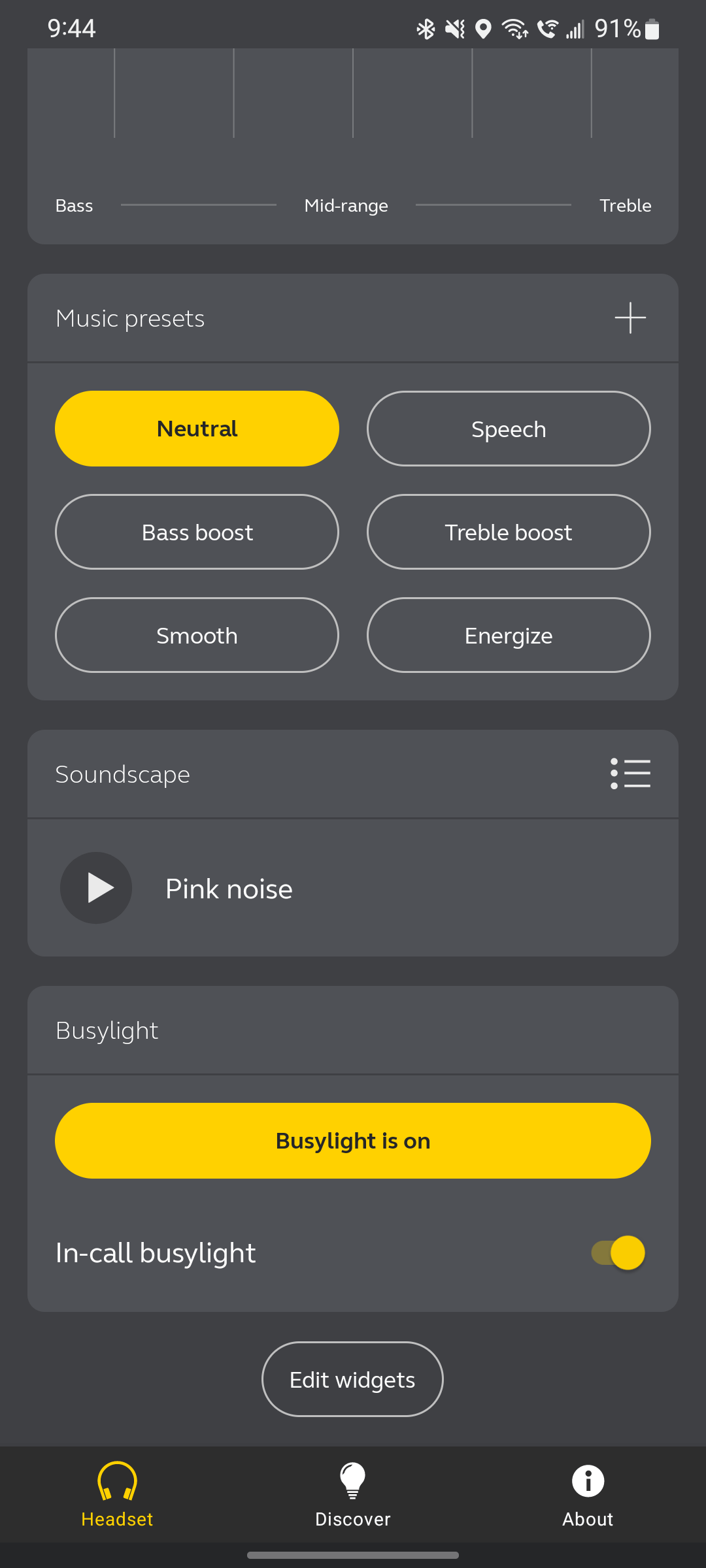
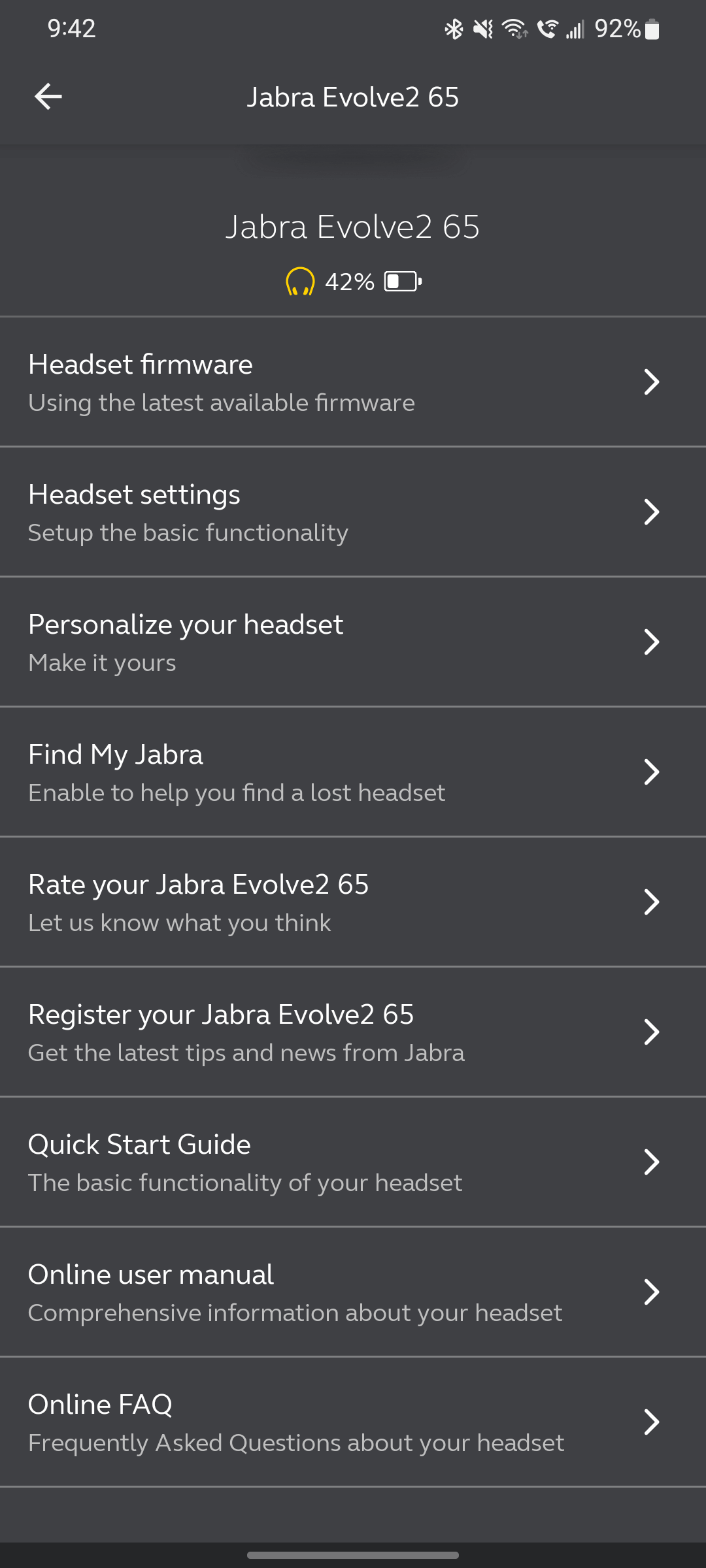
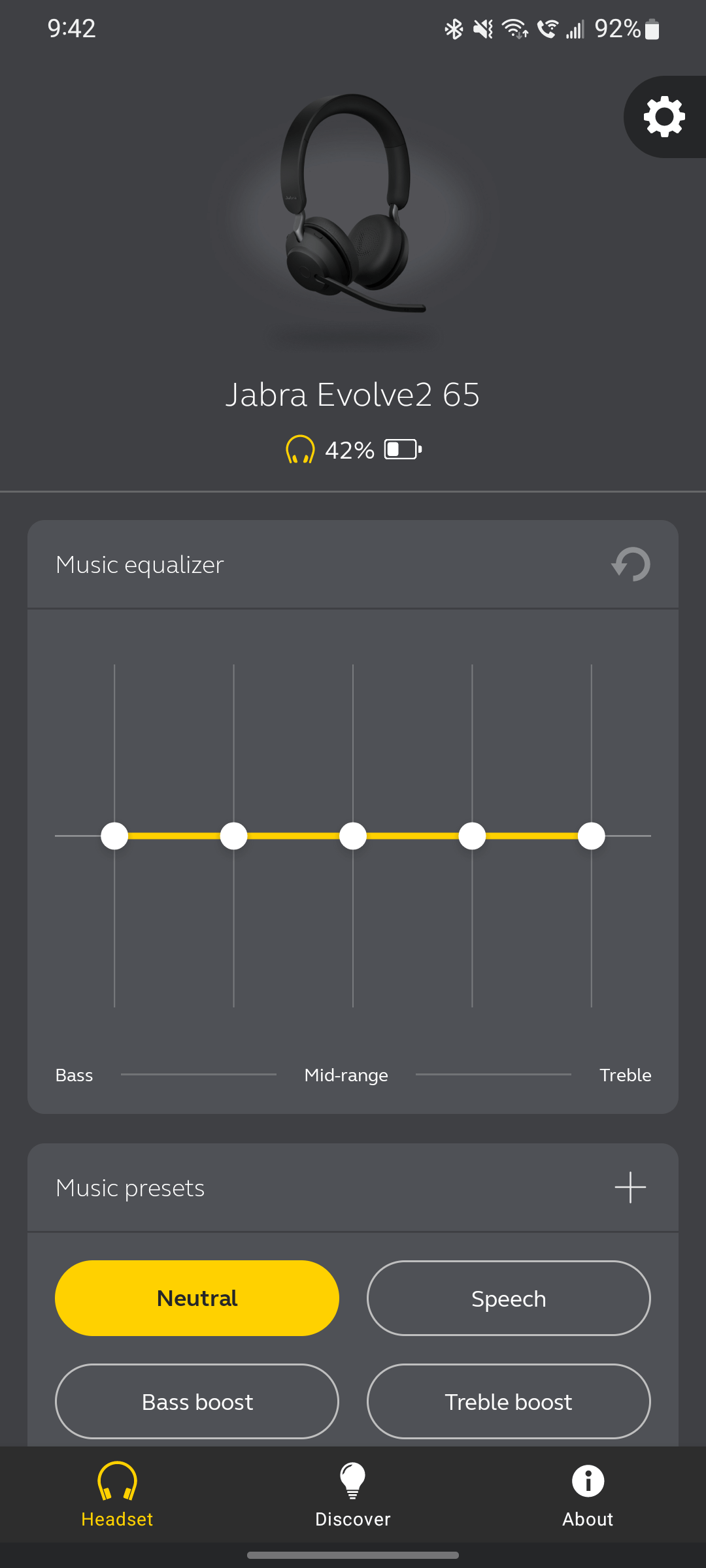
Conclusion
The Jabra Evolve2 65 Headphones (there is a 1-speaker headset model) pack great headphone speakers/drivers with rich and warm audio that you can customize with Jabra’s EQ software feature. You will sound clear on voice calls and be able to hear participants clearly. For the times when you want to listen to music or a podcast, while in ‘head-down get work done’ mode, the beautiful sound quality will give you everything you could ask for. My only real criticism is not being able to choose a different mode that would allow me to use those beautiful drivers while an application is using the microphone. Oh and I’m not a fan of the sidetone feature requiring the Jabra app to disable. That is all.
[adinserter block=”4″]