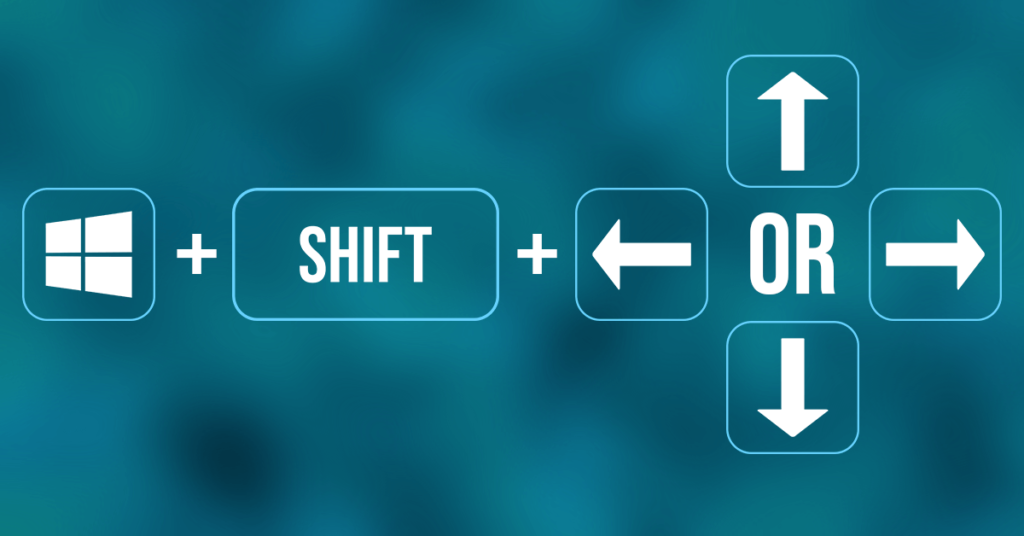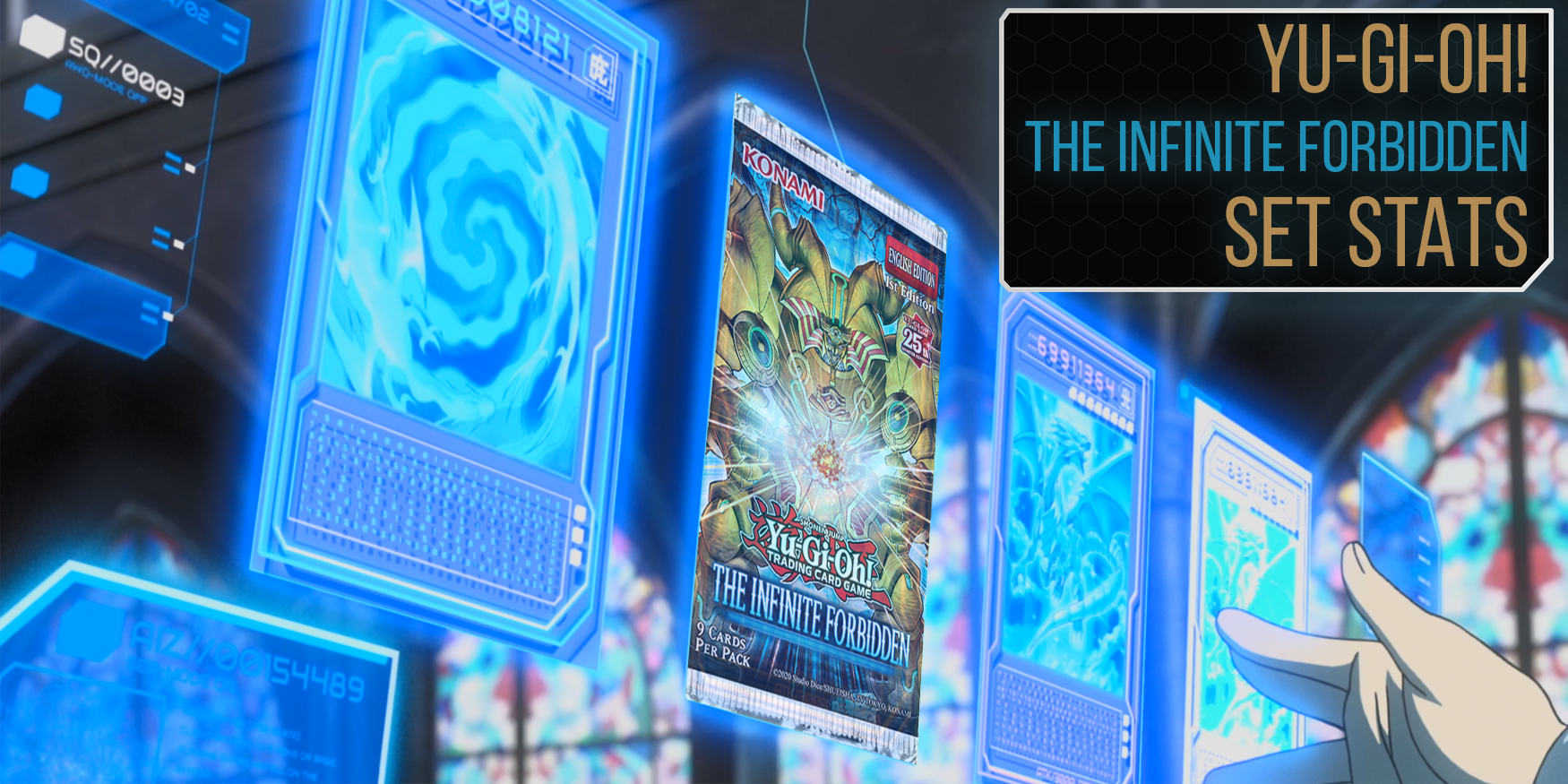If you rock a multi-monitor setup or a separate external display, you might be familiar with an application window opening on the device that is not powered on. You either need to turn on the device or change the input, find your lost window, and drag it back to your primary monitor… There must be an easier way! Well, there is!
Windows Key + Shift + Arrow Key (the direction you want to move the window). Now you can move virtually any window to the adjacent display. Keep hitting the arrow key and the window will keep moving to the next display in that direction.